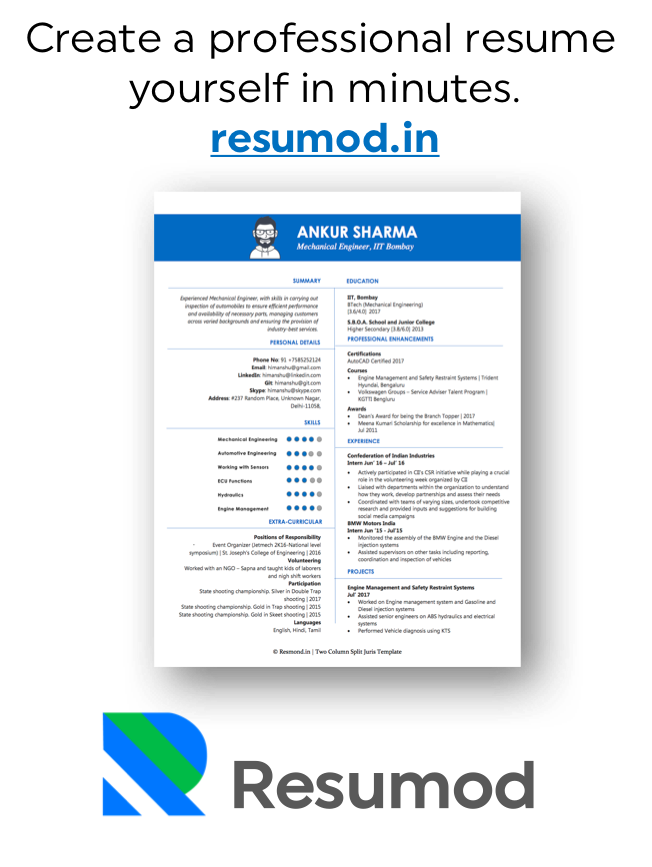We all know how powerful a tool LinkedIn has become in the last 5 years. This blog is a small guide on how LinkedIn should be used and the tools it provides to everyone — from a job seeker to a sales professional. We also explore the different premium features for all use cases.
A brief introduction of LinkedIn with some stats
- Started in 2003 by “PayPal mafia” member — Reid Hoffman
- 675 million LinkedIn users, spread over 200 countries; 2 new members per second

- US — biggest market (165 million users), India #2 (62 million users), China #3 (48 million users)
- 30 million Company profiles
- 12% of the world population — reach of an ad on LinkedIn
- 160 million users— reach of advertising in the US alone
- 122 million users invited to an interview through LinkedIn by 2017, with 35.5 million getting a job through someone with whom they are connected
- 20 million jobs listed on LinkedIn
- 280 billion feed updates viewed annually
- 80% of social networks’ B2B leads come through LinkedIn
Overwhelming stats, right? But once you read through, it makes perfect sense as to why LinkedIn was purchased by Microsoft in 2016 for $26.2 billion.
So how do you start leveraging your profile? Let’s do it step by step.
Before you begin the process of completely harnessing the LinkedIn profile, you need to identify who you are as a user. Gradually in the article you will realise how beneficial it is. You will also read through your specific use case.
How you leverage LinkedIn depends on who you are. Typically there are 6 kinds of users on LinkedIn.
- Job Seekers
- HR Managers / Recruiters
- Sales Professionals
- Business Professionals
- Businesses / Brands / Companies
- Influencers

We will discuss all of these (except the Influencers) below. But before that, let us understand what LinkedIn is and how one should go about using it.
The 3 Pillars of a LinkedIn Profile
For an individual user, there are 3 steps to using your LinkedIn Profile
- Creation of your profile
- Connecting and building a network
- Engaging with your audience
Creation of your Profile
Understandably, unless you have a profile on LinkedIn which is complete and comprehensively talks about you, LinkedIn’s algorithms won’t detect you as a force to reckon (connect) with. So the first step to using your LinkedIn profile is to create it!
Below are some best practices you can keep in mind.
- Choose the right profile picture for LinkedIn. 60% face coverage, professional attire, nice hairdo, and a smile.
- Add a background photo. Something that talks about your profession.
- Make your headline more than just a job title. Include Certifications, Awards. Try to squeeze in stuff in those 120 characters.
- Turn your summary into your story. Write in first person for more impact.
- List your relevant skills.
- Talk about your Experience. Obviously!
- Talk about your Education. Include any merit certificates, scores if you can.
- Get credit for your thought-leadership with Publications. Go for it, show off!
- Take a skills quiz/assessment. And show the badge!
- Try to get endorsements from your connections on your skills.
- Request recommendations. From past colleagues, peers, even friends. Afterall, who knows they are your friends!
- Showcase your passion for learning — use LinkedIn Learning.
- Ask Someone to Look your profile over once you are done. Because you always need someone else to correct your mistakes.
Connecting and building a network
Once your profile is ready, you need to start building a network of connections. Below is a flowchart you can always use.

As your network grows, LinkedIn will automatically keep suggesting more and more names to add to your network. Follow the following best practices to build your network
- Write a Note. EVERY. SINGLE. TIME.
- Use LinkedIn premium. InMail messages (15–50, 1 credit each, refuellable)
- Again a premium feature: Use Advanced People Search (Sales Navigator) — Filters including: Seniority | Company Size | Interests | Fortune 1000 | Your Groups | Years of Ex | Function | New to LinkedIn
- Use the Alumni Tool to find people from your university or college
- Saved Search Alerts (available in LinkedIn Recruiter)
- See who’s viewed you — then reach out (available in Premium)
- Utilise Recommendations to find new connections
Engaging with your Network
Engaging is an extremely important part of your LinkedIn journey. If you do not engage your network will forget you. Even the LinkedIn algorithm will. Remember, Out of Sight, Out of Mind! If you don’t engage, you don’t exist.
Again some best practices to stay on the frontline and visible to everyone.
- Post status updates daily
- Spotlight the services you offer
- Engage with your Connection’s updates — news mentions / job changes
- Publish long-form content — and use it to start conversations
- Add comments, Respond to comments
- Share media and marketing collateral
- Share relevant content from your LinkedIn feed
- Publish thoughtful articles
Explore your Feed
Your feed (the screen that LinkedIn takes you to right after you login) is a very important area. Make sure LinkedIn shows you what you really need.
On the left pane you will find a list of key topics LinkedIn thinks you would be interested in. Click on Discover More and customise your feed. Check the image below.

LinkedIn Premium
We have all heard about LinkedIn premium. Well premium offers access to more people (3rd degree and beyond), more ways to reach out, more access to LinkedIn’s proprietary tools, and most importantly, a Badge of Trust — to show that you are authentic.
Below is the list of LinkedIn premium plans that are on the site as of today.
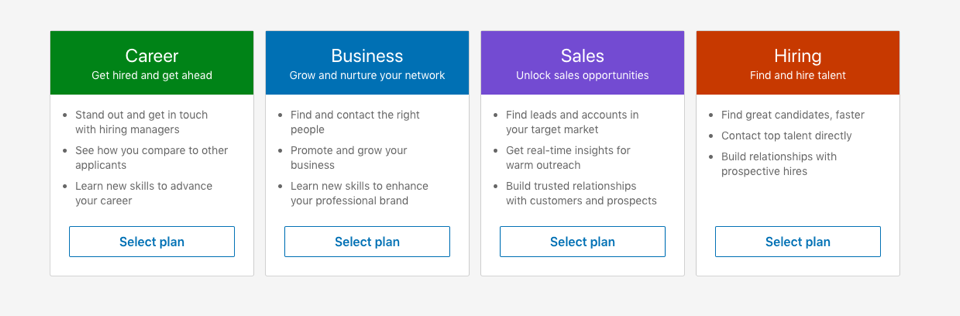
Each of these plans warrants a different use case, which we will be covering in another post.